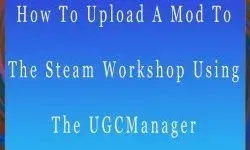xsnation_stuff submitted a new resource:
- This tutorial will show you how to upload a mod to the Steam Workshop using the UGCManager.
- This tutorial will show you how to upload a mod to the Steam Workshop using the UGCManager.
NOTE: This is for Cities XXL only.
Howdy all. By now you've probably gotten your grubby little hands on Cities XXL. For those who want to upload your mods to the Steam Workshop here is how you do it.
Step 1: Open the UGCManager located in your Cities XXL folder.
D:\SteamLibrary\SteamApps\common\Cities XL 2015
Mine is on a different HDD. I made a shortcut to the desktop for ease.
Step 2:
In the box that says Files, click on Add and find your patch file.
To the right of that you will...
Attachments