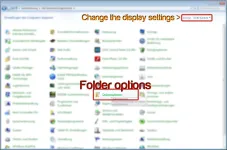-
Locked
-
Question
Support All-you-need Tech Thread
- By CountriesXL
- Tech Support
- 0 Replies
All-you-need Tech thread
What your help thread should contain:
How to backup your cities / correctly reinstall cxl after an unsolveable crash
Common Problems
D3DXcreateEffect Error
Grey building instead of mod appears
more...
What your help thread should contain:
- Describe the problem as detailled as possible
- Log, a file that saves all important operations of a session
Why should i post a log?
A log helps users to solve your crash.
How to open a .log
With the normal editor.
Which file should i choose?
The one after the crash, so the latest one.
What exactly should i post?
The last 10 or 20 lines are enough.
It would be best to upload the log somewhere and post a downloadlink.
1st step: Making hidden folders and documents visible
If you have already done that you can skip that step
open the control panel > folder options
For a better overview change your display settings to big or small symbols
Select the 2nd category on the top
scroll down and make hidden folders and documents visible
2nd step: Opening the right folder and log
For most Windows 7 and Vista user the path should be like that
C:\Users\YourUsername\AppData\Local\Focus Home Interactive\Cities XL 2012\log
XP:
Documents and Settings\AppData\local\FocusHomeInteractive\Cities XL 2011\log
Open the latest .log with editor (important: open the latest file just if you had a crash last time, if you had a regular run it won't be helpfull
rightclick - open with - editor
editor not mentioned?
In open with select the browse button and go to
C:\WINDOWS\System32
and open the notepad.exe
In the log scroll down to the end, and copy the latest 10 or 20 lines in your post/topic
A log helps users to solve your crash.
How to open a .log
With the normal editor.
Which file should i choose?
The one after the crash, so the latest one.
What exactly should i post?
The last 10 or 20 lines are enough.
It would be best to upload the log somewhere and post a downloadlink.
1st step: Making hidden folders and documents visible
If you have already done that you can skip that step
open the control panel > folder options
For a better overview change your display settings to big or small symbols
Select the 2nd category on the top
scroll down and make hidden folders and documents visible
2nd step: Opening the right folder and log
For most Windows 7 and Vista user the path should be like that
C:\Users\YourUsername\AppData\Local\Focus Home Interactive\Cities XL 2012\log
XP:
Documents and Settings\AppData\local\FocusHomeInteractive\Cities XL 2011\log
Open the latest .log with editor (important: open the latest file just if you had a crash last time, if you had a regular run it won't be helpfull
rightclick - open with - editor
editor not mentioned?
In open with select the browse button and go to
C:\WINDOWS\System32
and open the notepad.exe
In the log scroll down to the end, and copy the latest 10 or 20 lines in your post/topic
How to backup your cities / correctly reinstall cxl after an unsolveable crash
1st step: Make sure your appdata folder is visable (see 1st step how to post a log)
2nd step: Backup your files
Make a copy of your Cities XL 2012/11/09 folder to backup your files
C:\Users\Username\AppData\Local\Focus Home Interactive\Cities XL 2012
Also if you want to continue some cities you should save all your mods.
3rd step: Deleting the savegames/appdata folder
delete this folder:
C:\Users\Username\AppData\Local\Focus Home Interactive\Cities XL 2012\live\offline
(This folder contains all the savegames, settings,...)
If the log links to a special city (optional step)
C:\Users\Username\AppData\Local\Focus Home Interactive\Cities XL 2012\live\offline\solo\solosaveregionmap*
in the solo folder you can find several "solosaveregionmap*" folders which contain the city savegames, in every folder there is a file called: city.cxl
open it with the notepad and search for the line: <itm key = 'CityName' value = 'Cityname' />
(theoretically you could cheat with this file)
that way you can find out which city is in the folder and if your log is linking to a special city, delete the folder (remember, just at a startup crash)
and of course... reinstall your cxl
2nd step: Backup your files
Make a copy of your Cities XL 2012/11/09 folder to backup your files
C:\Users\Username\AppData\Local\Focus Home Interactive\Cities XL 2012
Also if you want to continue some cities you should save all your mods.
3rd step: Deleting the savegames/appdata folder
delete this folder:
C:\Users\Username\AppData\Local\Focus Home Interactive\Cities XL 2012\live\offline
(This folder contains all the savegames, settings,...)
If the log links to a special city (optional step)
C:\Users\Username\AppData\Local\Focus Home Interactive\Cities XL 2012\live\offline\solo\solosaveregionmap*
in the solo folder you can find several "solosaveregionmap*" folders which contain the city savegames, in every folder there is a file called: city.cxl
open it with the notepad and search for the line: <itm key = 'CityName' value = 'Cityname' />
(theoretically you could cheat with this file)
that way you can find out which city is in the folder and if your log is linking to a special city, delete the folder (remember, just at a startup crash)
and of course... reinstall your cxl
Common Problems
D3DXcreateEffect Error
Grey building instead of mod appears
more...