-
Some features and add-ons are currently not functioning properly and should be fixed as soon as possible.
 About CountriesXL
Information related to our gaming and entertainment site
About CountriesXL
Information related to our gaming and entertainment site

About CountriesXL
Information related to our gaming and entertainment site
Tell me about CountriesXL
Countries XL is a gaming community for city building games that’s users can share, extend and enjoy
- Created:
- Last edited:
How do I use the website?
Countries XL has one elements to it.
The Forums - where you can ask other people questions, share your experiences, help others and join in the community of like minded people.
In the forums, you use the menu to navigate to the forum of interest and then read what other people are discussing. If you want to join in, then join up (click here - it only takes a few minutes) and then either
reply to an existing thread if you have something to contribute to the topic or
start your own new thread about your topic of choice related to city building games or entertainment (TV Shows, Movies and Music) Whether that is to ask a question or share an experience.
- Created:
- Last edited:
Why Sign Up?
As a guest, you can read CountriesXL, but if you wish to post messages, you need to become a member.
Membership gives you an identity on the forum, a fixed username on all messages you post and an online public profile.
Registration is free, and offers an extended range of features, including:
How do I register?
You register by clicking the Log In or Sign Up link top right of the page. You can create a new account either using your Facebook, Microsoft or Google accounts; or via the CountriesXL system. You will be asked to type a user name and password. In addition there may be some other information which you will be invited to enter. Please also make sure you read our terms and rules which are different from other websites.
If registering via the CountriesXL system, you will be sent an activation email to confirm your email address. Click the activation link in the email. Once you have done this your account will be confirmed.
Once registered, you can start posting messages and enjoying the other benefits of being a member.
Membership gives you an identity on the forum, a fixed username on all messages you post and an online public profile.
Registration is free, and offers an extended range of features, including:
- Posting new threads
- Replying to other peoples' threads
- Manage your owned watchlist (TV & Movies Only)
- Integration with trakt api
- Receiving email notification of replies to posts, threads, media, resources and group you specify
- Starting private conversations with other members
- Sharing your creative to others users
- Creating group or joining a group
- Buying and selling for free or paid in the Resources
- No Advertising anywhere on the forum compare to xlnation.city that's has lots of ads and tracking
How do I register?
You register by clicking the Log In or Sign Up link top right of the page. You can create a new account either using your Facebook, Microsoft or Google accounts; or via the CountriesXL system. You will be asked to type a user name and password. In addition there may be some other information which you will be invited to enter. Please also make sure you read our terms and rules which are different from other websites.
If registering via the CountriesXL system, you will be sent an activation email to confirm your email address. Click the activation link in the email. Once you have done this your account will be confirmed.
Once registered, you can start posting messages and enjoying the other benefits of being a member.
- Created:
- Last edited:
Blocked Countries
Country Blocked
Country Banned from registration and login
- China
- Korea, North
- Korea, South
- Iran
- Hong Kong
- Germany
- Russia
Country Banned from purchasing and downloading
- China
- Korea, North
- Korea, South
- Hong Kong
- Russia
More Information about why there are restricts for some countries!
More information about restricts countries!Website Banned
- mindcraft.net
- sd42.ca
More Information about spams, inappropriate contents or others!
More information about spams or phishing- Created:
- Last edited:
Blocked Words
Blocked Words:
- mindcraft
- garbage
- health
- investment
- fullz
- credit card
- forex
- mortgage
- pharmacy
- viagra
- outlet
- prada
- marketing
- seo
- vn
- maletestosterone
- supplements
- spam
- scam
- password
- full
- nulled
More Information about bad words, inappropriate words or others!
No links or information are provider at this time. Please check back later..!
- Created:
- Last edited:
Planned Features
I am planning to add some new feature that’s will make cities-mods.com much better that’s included steam profile, device manager, agreement dialog and others improvements. It all depends on funding for there projects
| Add Steam games, friends and workshop in users profile and admin control panel with steam login. | ||
| Add Devices & OS in users account with including block device from using your account | ||
| Let users add resources to there own wishlist with including user-group permission | ||
| Search bar and filters, search provider and more with including support [NICK97] Resource Search In Search Results - XF2, [OzzModz] TMDb TV Thread Starter, [OzzModz] TMDb Movie Thread Starter & Google Search addon | ||
| Display TMDb movie and tv thread starter information in search result and tag result,, displaying tv show status | ||
| Where to watch (Where to watch feature should be completed by July) | ||
| Showed My licensing page and my purchased page in my account | ||
| Add Current Devices Banner on current device, user-group permission that’s let user manages devices! | ||
| Display user agreement before downloading resources with print agreement and save agreement | ||
| Display agreement before creating threads, resources and media on this site | ||
| GEO Enforcement addon with blocked vpn and proxy improvement Part 1 | ||
| XFRM Coupon Features that’s require rm marketplace supported | ||
| Prevent users from downloading and purchasing any resources from some countries! | ||
| Trakt integration https://xenforo.com/community/threads/trakt-integration.200192/ | ||
| Steam Improvements Part 1: sync there steam games in my account with additional Improvements | ||
| Automatic Updated IMDb information with trailer, videos, missing information/outdated information, updated cast and crew images, additional information / missing information and where to watch! | ||
| Mobile App Improvements Part 1 (Supporting third party add-ons, resources manager, media gallery and more..!) | ||
| XFRM ProOrder Feature: Let buyer purchase before release dates, it would include support third party sellers that’s can be enabled in seller dashboard |
- Created:
- Last edited:
Why are countries are restrict from downloading any resources and purchasing resources?
Hi everyone
Some countries will not be able to downloading and/or purchasing any resources due to licensing agreement, human rights abuses and wars in ukraine by russia ??
Countries listed:
- China
- Hong Kong
- Russia
- North Korean
- South Korean
- Created:
- Last edited:
Why some resources require login using steam account?
Some resources are required to login using your steam account due to sellers agreement, sellers restrictions, copyright preventing or others reasons depending of seller!
- Created:
- Last edited:
Why some media require login using steam account or google account?
Some media are required to login using your steam account or google account due to media author, video restrictions, copyright preventing or others reasons depending of seller!
- Created:
- Last edited:
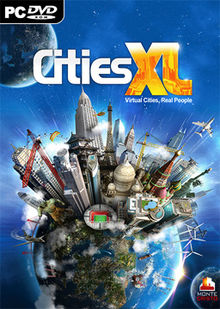 Cities XL
Game questions related to CitiesXL 2009, 2011, 2012 and Platinum.
Cities XL
Game questions related to CitiesXL 2009, 2011, 2012 and Platinum.
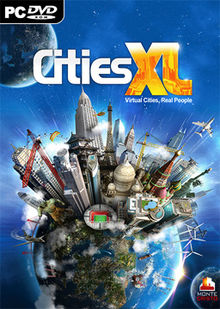
Cities XL
Game questions related to CitiesXL 2009, 2011, 2012 and Platinum.
There is nothing to display.
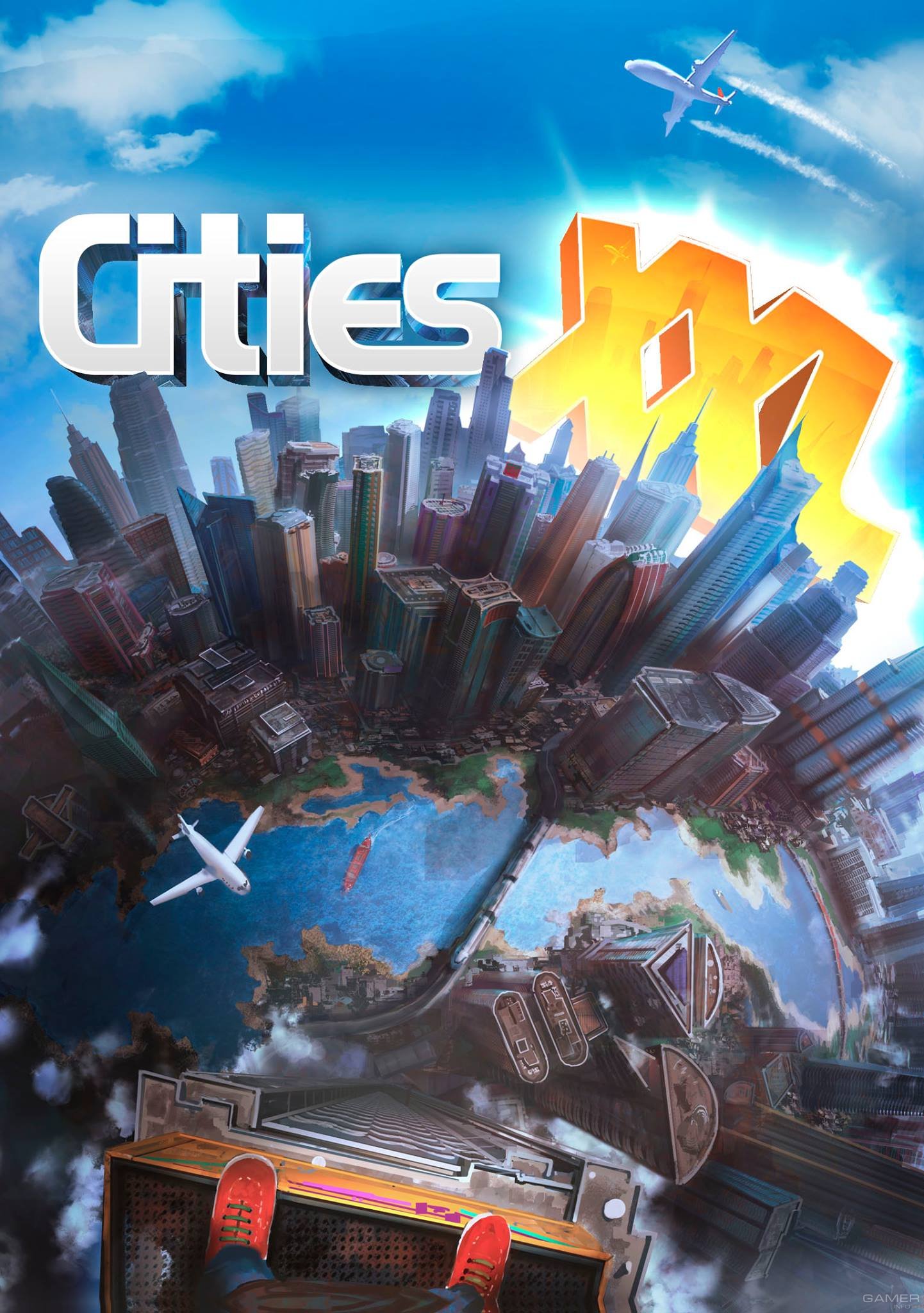 Cities XXL
Game questions related to Cities XXL and Cities XXL Map Edition
Cities XXL
Game questions related to Cities XXL and Cities XXL Map Edition
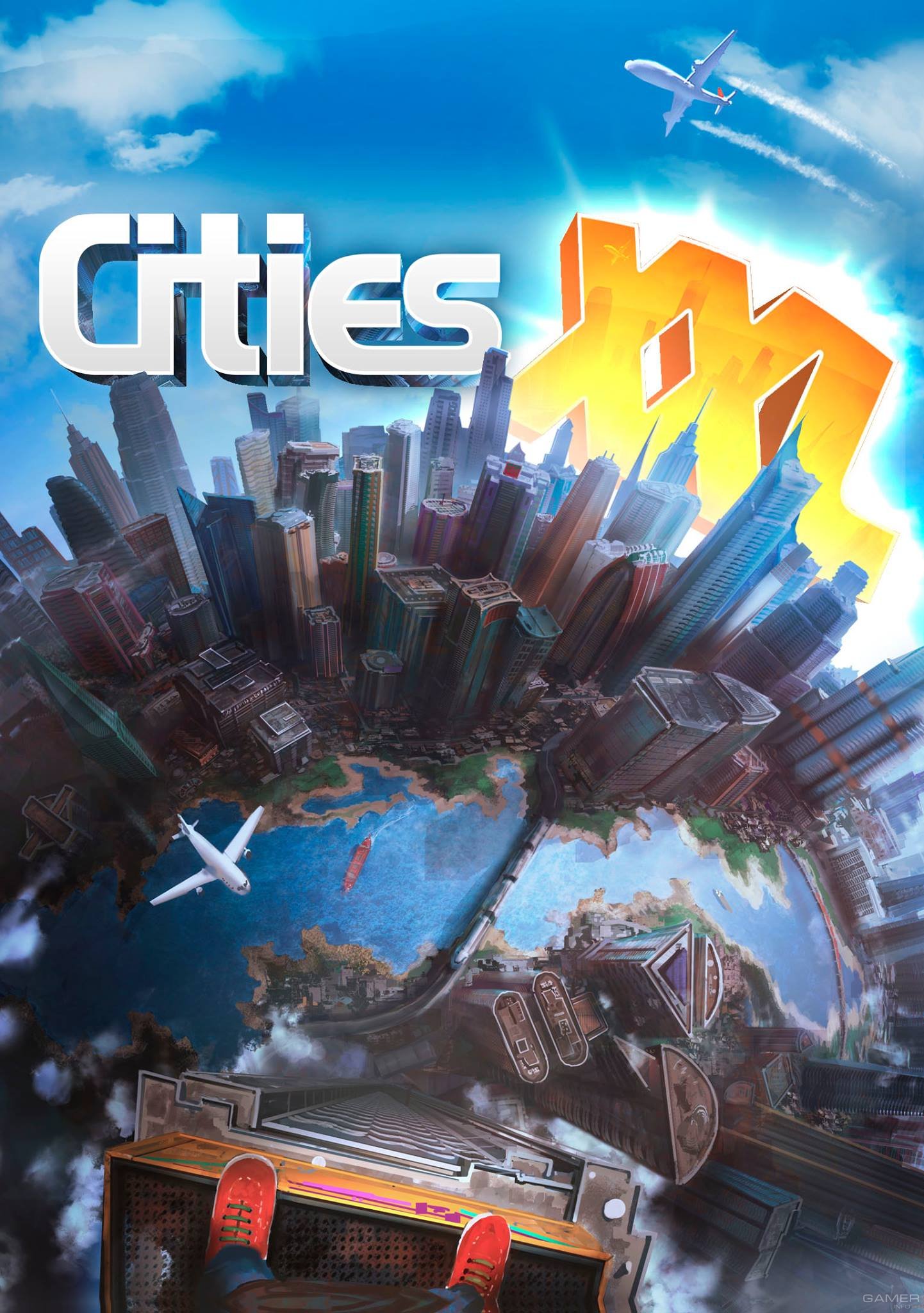
Cities XXL
Game questions related to Cities XXL and Cities XXL Map Edition
In Game Shortcuts
In Game Shortcuts
In game keyboard shortcuts
| Key | Result |
|---|---|
| F1 | Open Settings Panel |
| F2 | Windowed Mode |
| F11 | Normal Screenshot |
| Alt Gr+F11 | Screenshot With Interface |
| Shift+F11 | Mega Screenshot |
| Ctrl+F11 | Satellite Image |
| Ctrl+Arrows | Turns The Veiwport |
| Shift+Arrows | Rotates Buildings etc... before you place them |
| Alt+F4 | Kills game |
- Created:
- Last edited:
Solution for the lag
Step 1: Locate GlobalSettings.cfg in Cities XXL/Data/Config/
Step 2: Open GlobalSettings.cfg
Step 3: Search for the phrase: <!-- Visibility Manager -- > and you will find this: <VisibilityEnabled>2</VisibilityEnabled> and change it to <VisibilityEnabled>0</VisibilityEnabled>.
Now when you start the game and load a city all the objects such as trees and city lights will be only drawn once so no redrawing of objects when you scroll the screen.
Step 4: Search for the phrase: <ProcessEnabled>1</ProcessEnabled> and change it to <ProcessEnabled>0</ProcessEnabled>.
This setting draws all objects (trees, city light etc.) beforehand so no drawing of objects anymore in the game.
Step 5: Search for the pharse: <PoolSize>2048</PoolSize> and change it to <PoolSize>4096</PoolSize> or even <PoolSize>8196</PoolSize> (depends on how many ram you've got).
Step 6: Download 4GB Patch from here 4GB Patch – NTCore.
Step 7: Open the .exe file and select CitiesXXL.exe.
Now you probably got rid of lag. But if it's not enough you can:
Change the priority in the task manager from normal to high. Do not change it to realtime, because it will ruin your PC (unless you know what are you doing).
Turn off shadows in the settings when playing and turn on when taking screenshots.
If this does not completely remove lag, it will certainly make your game run smoother and faster. I hope it helped. 

- Created:
- Last edited:
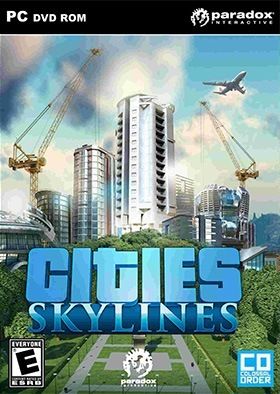 Cities: Skylines
Game questions related to Cities: Skylines and related dlc contents packs
Cities: Skylines
Game questions related to Cities: Skylines and related dlc contents packs
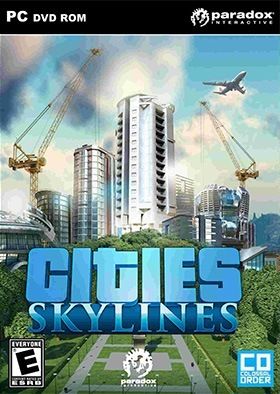
Cities: Skylines
Game questions related to Cities: Skylines and related dlc contents packs
There is nothing to display.
 Cities: Skylines II
Game questions related to Cities: Skylines II and related dlc contents packs
Cities: Skylines II
Game questions related to Cities: Skylines II and related dlc contents packs

Cities: Skylines II
Game questions related to Cities: Skylines II and related dlc contents packs
There is nothing to display.
 EA Desktop App
EA Desktop is a free video game utility tool that enables you to easily access all EA gaming content. Developed by Electronic Arts, this app is the official PC launcher and the new iteration of Origin.
EA Desktop App
EA Desktop is a free video game utility tool that enables you to easily access all EA gaming content. Developed by Electronic Arts, this app is the official PC launcher and the new iteration of Origin.

EA Desktop App
EA Desktop is a free video game utility tool that enables you to easily access all EA gaming content. Developed by Electronic Arts, this app is the official PC launcher and the new iteration of Origin.
There is nothing to display.
 Steam
Steam is a free digital gaming storefront that puts a library of thousands of titles at your fingertips. Established by famous game studio Valve.
Steam
Steam is a free digital gaming storefront that puts a library of thousands of titles at your fingertips. Established by famous game studio Valve.

Steam
Steam is a free digital gaming storefront that puts a library of thousands of titles at your fingertips. Established by famous game studio Valve.
There is nothing to display.
